Table of Contents |
There are many threats to the security of wireless networks. We will dive deeper into the processes and procedures designed to mitigate these dangers later in the course, but you will also learn about them here.
Rogue APs are APs that have been connected to your infrastructure without your knowledge. The rogue may have been placed there by a determined hacker who snuck into the facility and put it in an out-of-the-way location. Or, more innocently, an employee who just wants to connect to a wireless access and does not get just how dangerous doing this is.
One way to keep rogue APs out of the wireless network is to employ a wireless LAN controller to manage your APs. This is a nice mitigation technique because APs and controllers communicate using CAPWAP, and it just so happens that one of the message types they share is called Radio Resource Management (RRM).
Basically, your APs monitor all channels by momentarily switching from their configured channel and by collecting packets to check for rogue activity. If an AP is detected that isn’t usually managed by the controller, it is classified as a rogue, and if a wireless control system is in use, that rogue can be plotted on a floor plan and located.
As you already know, ad hoc networks are created peer to peer or directly between stations and not through an AP. This can be a dangerous configuration because there’s no corporate security in place, and since these networks are often created by unsophisticated users who may be wide open to a peer-to-peer attack.
If a laptop happens to connect to the corporate LAN through an Ethernet connection at the same time the ad hoc network is created, the two connections could be bridged by a hacker. This would allow them to gain them unauthorized access to the wired LAN.
Ad hoc networks can be identified over the air by the kind of frames they send, which are different from those belonging to an infrastructure network. When these frames are identified, sophisticated WLAN controllers can prevent harmful intrusions by sending out deauthentication frames to keep your stations from associating via ad hoc mode.
Not all attacks are aimed at the goal of stealing information. Sometimes the hacker just wants to cause some major network grief, like jamming the frequency the WLAN uses to cause a complete interruption of service until you manage to identify the source of the jamming signal and disable it. This type of assault is known as a denial of service (DoS) attack.
If someone is jamming the frequency, there is not much, if anything, you can do. However, many DoS, on-path-attack (OPA), and penetration attacks operate by deauthenticating, or disassociating, stations from their networks. Some DoS attacks take the form of simply flooding the wireless network with probe requests or association frames, which effectively makes the overwhelmed network unavailable for normal transmissions. These types of management frames are sent unauthenticated and unencrypted. Since deauthentication and disassociation frames are classified as management frames, the Management Frame Protection (MFP) mechanism can be used to prevent the deluge.
Passive attacks are most often used to gather information to be used in an active attack a hacker is planning to execute later, and they usually involve wireless sniffing. During a passive attack, the hacker captures large amounts of raw frames to analyze online with sniffing software that can discover a key and decrypt it in real time. Or the data will be analyzed offline, which simply means the attacker will take the data away and analyze it later.
EXAMPLE
An intrusion detection system (IDS) is used to detect several types of malicious behaviors that can compromise the security and trust of your system. These malicious behaviors include network attacks against vulnerable services; data-driven attacks on applications; host-based attacks like privilege escalation; unauthorized logins; access to sensitive files; and malware like viruses, Trojan horses, and worms.EXAMPLE
An intrusion prevention system (IPS) is a computer security device that monitors network and/or system activities for malicious or unwanted behavior and can react, in real time, to block or prevent those activities. For example, a network-based IPS will operate inline to monitor all network traffic for malicious code or attacks. When either is detected, it can drop the offending packets while still allowing all other traffic to pass.When it comes to securing wireless networks, the approach you will opt to go with depends on the size of your wireless network and how tight your security needs to be.
Let’s discuss some ways to defend the confidentiality, integrity, and availability of data transmitted on a wireless network.
Geofencing is the process of defining the area in which an operation can be performed by using global positioning (GPS) or radio frequency identification (RFID) to define a geographic boundary. An example of usage involves a location-aware device of a location-based service (LBS) user entering or exiting a geo-fence. This activity could trigger an alert to the device’s user as well as messaging to the geo-fence operator.
Remote Authentication Dial-In User Service (RADIUS) is a networking protocol that offers several security benefits: authorization, centralized access, and accounting supervision regarding the users and/or computers that connect to and access our networks’ services.
Once RADIUS has authenticated the user, it allows us to specify the type of rights a user or workstation has, plus control what it, or they, can do within the network. It also creates a record of all access attempts and actions. The provision of authentication, authorization, and accounting is called AAA, which is pronounced ‘triple A’, and is part of the IEEE 802.1X security standard.
The illustration below shows how the AP becomes an authenticator when you choose the RADIUS authentication method.
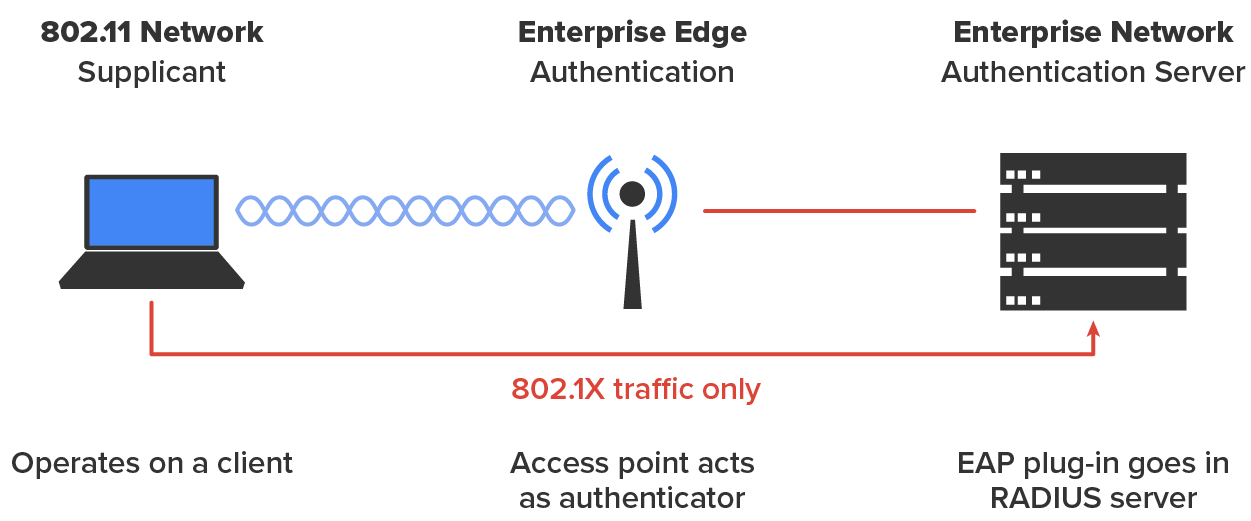
Wi-Fi Protected Access (WPA), which was discussed earlier in the course, is a standard developed by the Wi-Fi Alliance. WPA provides a standard for authentication and encryption of WLANs that is intended to solve known security problems. The standard takes into account common man-in-the-middle WLAN attacks.
We use WPA3 to help us with today’s security issues. WPA3 is the most recent standard for providing robust encryption to secure wireless networks. It improves the level of security compared to the widely popular WPA2 standard, yet maintains backward compatibility.
The mechanics of how WPA3 works are quite complex and beyond the scope of this course, but there is lots of documentation online if you are interested in learning the technical details.
Source: This content and supplemental material has been adapted from CompTIA Network+ Study Guide: Exam N10-007, 4th Edition. Source Lammle: CompTIA Network+ Study Guide: Exam N10-007, 4th Edition - Instructor Companion Site (wiley.com)