Table of Contents |

The Touchstone is the pinnacle of this course. Up to this point, we have discussed Python syntax and we have coded many programs. Now is the time to shine with what you've learned. The Touchstone is a human-graded activity that allows you to submit an actual program that you design, build, and test. Don’t worry, we will be with you every step of the way. There are documents to help you and the lessons in Unit 4 will use an example program that can inspire your own program. Using what you have learned over the entirety of this course, it is time to design and code your own program!
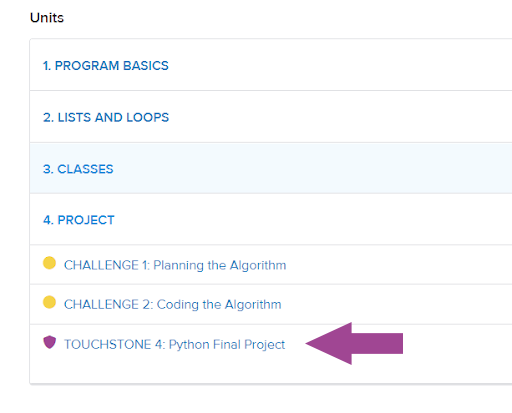
The Touchstone consists of one (1) submission. You will be submitting a Python Journal at the conclusion of Unit 4. However, this journal has six (6) entries. The easiest way to become familiar with this Python Journal is to visit the actual Touchstone page. The Python Journal's information is included as the last item in Unit 4 (see image above).
On the TOUCHSTONE 4: Python Final Project’s page you will see the following:
Directions: Visit Unit 4. PROJECT - TOUCHSTONE 4: Python Final Project page. Carefully read through this page to get a better understanding of the overall project, the assignment directions, how grading works, the requirements for the project, and an additional resource. We suggest that you keep this page open while you follow the lesson, so you can easily reference each part.
So, what program am I expected to design and code?

That is something you will continue to think about as we move through Unit 4. Throughout this unit, you can follow along as we design and code a demonstration program. We will also create journal entries for this demo program throughout the unit. The lessons are designed to help you brainstorm your own program. We have inspirational questions for each part of the journal as well as the “Guided Brainstorming” section in each Unit 4 lesson for some additional thoughts.
We know creating a program can be a daunting task, but as we take each step through Unit 4, we will be adding ideas and thought-provoking questions to help. Your idea and program can be as simple or complex as you wish; just make sure to keep your journal entries tied to the requirements for each part of the journal. This can be a program for yourself, a friend, a family member, or anyone. We will be using a casino game as an example and bringing back thoughts and ideas on the drink program that we created together back in Unit 1. So, you can design and code your program to do anything you want. Maybe it's a program to convert measurements or collect movie reviews, maybe it's a receipt saver or a financial planner. Really the sky is the limit. However, remember to make sure it is something you feel you can design and build because it is a graded project.
As obvious as this may be, please do not submit your Touchstone project using the demonstration program. This project should be your own idea and code. Try to start simple and add as you progress throughout the unit. The Touchstone should only be submitted once you feel good about all of the entries you added to your journal. Feel free to rewrite, recode, and reestablish a new problem you would like to solve. Your project is only graded when you submit it on the Touchstone page in the course.
The Python Journal Template document can be found in the Touchstone page of the course. Visit the Unit 4. PROJECT - TOUCHSTONE 4: Python Final Project page. In the Assignment section, you will notice a link for the Python Journal Template.docx document. Download this document and open it. Please read the directions at the top, if you haven’t already.
What is in the Python Journal Template document?
The template provides you with space for each part (entry) of the project. Below the first page, you will see each entry task along with the requirements that need to be addressed for a good score. When you are entering your journal entries throughout Unit 4, make sure you review the requirements for the entry since they are aligned with the rubric. Below the requirements for each entry, there are inspirational questions to help you start your brainstorming. Depending on the program you choose to design and build, they may or may not influence your ultimate entry submission.
Directions: Open your Python Journal Template.docx document and skim the tasks, requirements, and inspirations for the six (6) journal entries.
When do I add an entry to my Python Journal Template document?
As you progress through the lessons in Unit 4, you will see a demonstration program is designed and coded in steps that match the Python Journal Template document. Feel free to build the demonstration program alongside in Replit to gain additional skills, but remember you need to add journal entries for your own originally designed and coded program. Throughout Unit 4 you will see the demonstration program being entered into the Example Python Journal Submission document as entries. As you are working on your project, you will be encouraged to add entries about your project to your Python Journal.
What is the Example Python Journal Submission document?
When you visit the Additional Resources area on the Touchstone page you will see a link to the Example Python Journal Submission document. This is essentially a properly filled out Python Journal. This is the journal that is being created in lessons throughout Unit 4 with the demonstration program. You will have the opportunity to see some good journal entries as well as some not-so-good entries as you progress through Unit 4.
Directions: If you haven't already, now is a good time to download or view the Example Python Journal Submission.pdf document to get an idea of a well-laid-out Touchstone submission.
When do I submit my Python Journal?
You can only submit the Touchstone (your Python Journal) once so make sure you have completed all the required entries (six in total) before submitting your Python Journal. Make sure all entries have good grammar and spelling in the earlier entries and that your code has been correctly pasted in the later entries. Make sure your Replit share link works and has been added to both the top page and as the last entry. Finally, ensure your name is added and the date you are submitting the Touchstone is on the first page.
How do I submit my Python Journal?

Once you have your Python Journal Template filled out completely, you can submit the journal using the “Submit Touchstone” button at the top right of the Touchstone page. Remember, you only have a one-time submission so ensure your journal is complete before submitting.
Note: The final lesson will also contain the directions to submit your journal. If you need help, there is a video in this lesson under “Help Videos” below that shows you how to submit the Touchstone as well.
This Touchstone is worth 100 points. That breaks down to about 30% of the total course score, so make sure you take your time and review the requirements for the Python Journal. They are found on the Touchstone page in Section C. Requirements. You can see how your journal will be graded after submission by visiting the B. Rubric section. Each journal entry (Part 1 – 6) is a criteria row and each column is a level of performance that has an associated grade percentage. As you move from the left to the right, the percentage grade decreases. If the journal entry is missing any or all of the requirements listed on the Python Journal Template document, the grade received will decrease. Make sure you are familiar with the grading rubrics and review your journal entries before final submission.
There are two help videos should you need them when it is time to do these activities.
Each lesson of Unit 4 may consist of some review or mention of learning from a previous lesson; they are meant to prepare you for the Touchstone submission.
Here is a synopsis of each lesson in Unit 4. You will notice that with each lesson we will continue with the completion of a demonstration program and each will include a “Guided Brainstorming” section that will include ideas and extra examples to aid you in brainstorming your original idea that will eventually be coded into a program that you can submit for the Touchstone:
Challenge 1 (Planning the Algorithm)
Source: THIS CONTENT AND SUPPLEMENTAL MATERIAL HAS BEEN ADAPTED FROM “PYTHON FOR EVERYBODY” BY DR. CHARLES R. SEVERANCE ACCESS FOR FREE AT www.py4e.com/html3/ LICENSE: CREATIVE COMMONS ATTRIBUTION 3.0 UNPORTED.