Table of Contents |
You have been granted a contract to build a website for a client within your local town. For this Touchstone project, you will select one client from an approved list for which you will create a website. You will apply what you have learned throughout this course to ensure that the site follows good user interface design practices and incorporates accessibility measures whenever possible.
The client’s website must include four webpages, a web form with connectivity to web storage, and a shopping cart. Detailed requirements are listed below.
All the pages should contain a header and a footer section, where the following requirements should be met:The Homepage should include the following:
- The header should include the client logo, a webpage title, and a functional navigation bar.
- The footer should include a subscribe-to-newsletter feature, social media links, and navigation links to other webpages.
The Gallery page should include the following:
- Client highlights
- Shopping promos
- Product/item images
- Shopping perks
- Categories of products
The About Us page should include the following:
- A “View Shopping Cart” button
- Items/services sold by the client in a tabular format
- An image, a brief description, and an “Add to Cart” button for each item
The custom page can include the following:
- A description of the client, including the business hours
- A form for client feedback and custom orders
- Customer testimonials
- Community involvements
- Events and collaborations
On the About Us page, connectivity to web storage will be used to process a web form for client feedback and custom order creation.
On the Gallery page, there will be a shopping cart with the following features:
Now it is your turn. Review the following client list and select one for the website you would like to build for your Touchstone.
You will be presented with design options for a color palette, a font color, and typography for each client. Once you have chosen your client, it will be important that you use what you have learned about accessibility and web design best practices when deciding among those three options.
| Client 1: Bloom Valley Nursery | Client 2: ABC Fitness Studio | Client 3: Book Haven Bookstore |
|---|---|---|

|

|
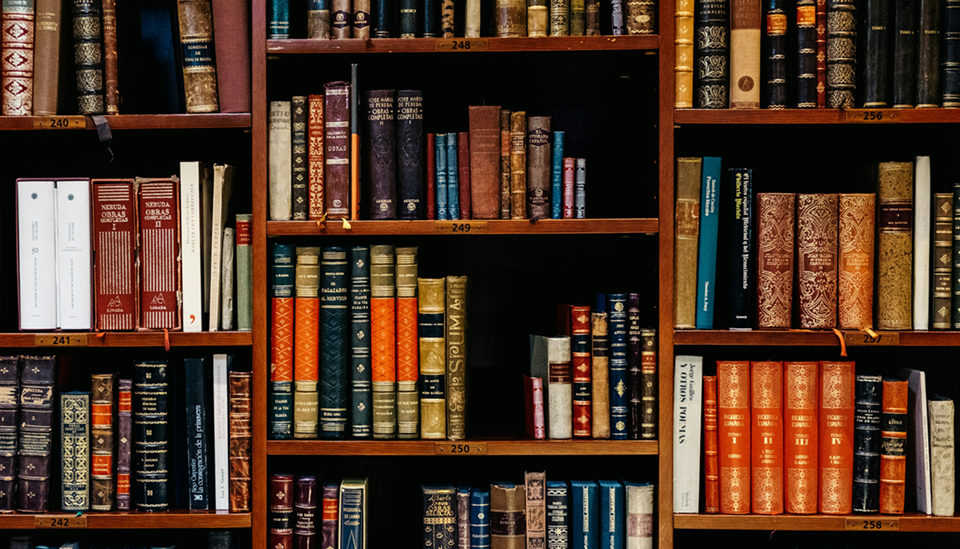
|
| Review: Description and Assets | Review: Description and Assets | Review: Description and Assets |