Table of Contents |
Giving the employee class program some final touches!
For this lesson, we are going to create a program that stores the employee ID and salary for our employees into a file. Rather than having it entered every single time, we will write that information to a file so that we can easily recall that information. We could extend this program to include additional details of the employee but instead, we will focus on the key elements (namely employee ID and salary). Let’s first start by creating an employees.csv file in Replit by clicking on the ‘Add file’ icon at the top of the Files panel. We will name it employees.csv.
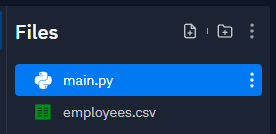
Directions: Go ahead and create a new file in Replit called employees.csv.
The icon will automatically change to a file that looks like a spreadsheet, just like our text files earlier looked like a few lines of text as an icon. Our main.py continues to have the Python icon since it is a Python file.
This new file is a file that has an extension of .csv. What is that? Comma-separated value (or .csv) is a file format where each of the data elements for a row of data is split (divided) by a comma. This is very common to spreadsheet applications like Microsoft Excel. In a .csv file we would see data that is saved in a format like this example:
Doe,John,November,15,1980,Johnson,Mary,June,23,1975
This would be a file that contains first name, last name, birthday month, birthday day, and birthday year. As more information (individuals) are added, the data separation would continue.
We will take a look back at the employees.csv file later to see what it looks like as data is added to it. For now, the file should be completely empty.
As this is meant to be a larger program, we’ll first start by defining some modules that we will import. In particular, we’ll import the csv and sys modules. The csv module will allow us to work with .csv files without having to figure out how to split up the data elements. Rather, the commas will automatically be added when we write the values and input data will be automatically split up when we read the values. The sys module will allow us to use the sys.exit() function to exit the program, much like we did in the prior lesson.
We will also define our employees.csv file name early as the variable FILENAME so that we can make use of it throughout our program.
Note: We are using all caps because we will not change this variable. Python does not support constant values as other programming languages do. This is just a visual indicator that this variable is not meant to be changed. We will set the string employees.csv to the FILENAME variable so that if we do need to change the filename later, it can be done in one place. This is another case of creating code to be as manageable as possible. If we had used the actual filename everywhere in the program and then the filename needed to be changed, we would need to identify all calls to that filename to make the change. Setting it to a global variable allows us to make a change quickly (once) if needed.
EXAMPLE
import csv
import sys
FILENAME = "employees.csv"
Directions: On your main.py file, go ahead and start adding the code above.
Next, we will create a function called read_employees(). The purpose of this function is to read in from the employees.csv file (now our variable FILENAME) and use the .append() method to append each line into a list and then return the list of employees.
EXAMPLE
#read the employees from the file
def read_employees():
employees = []
with open(FILENAME, newline="") as file:
reader = csv.reader(file)
for row in reader:
employees.append(row)
return employees
As part of the code statement of the read_employee() function, we create an empty list called employees. Next, we use the with statement along with the open() function to open a file.
The with statement (a reserved keyword) is used with the open() function and simplifies exception handling as it incorporates all of the common file tasks automatically. This includes errors in finding the files, the process of closing the file, and other common issues. Using the with statement is more beneficial than just using the open() function, since there is no need to utilize the try and except statements to handle exceptions like we did in the previous lesson. Also, using the with statement automatically closes out the file after we are complete.
Then, in the same line, we open up FILENAME using the newline parameter, which takes the input of the file and converts the \n (newline) to be changed to “” (blank) which removes the newline character at the end of the string. At the end of the statement, we see the file handler using the as keyword to set the variable file as the alias.
We then create a variable called reader that passes file to the csv.reader() function. The csv.reader() function, which is part of the csv module, takes a line from the file and splits the data into individual data elements if the data is separated by a comma. In our .csv file, what we plan is having it contain the employee ID and the salary. Then we have a for loop that moves through the rows of the variable reader and uses the .append() method to add the data separated by commas to the employees list. Finally, we return the employees list.
Directions: Next, add the function read_employees() to your program.
Using just employee ID and salary, an example of what one line of data may look like is the following:
1,50000
This logically would map the employee ID of 1 to have a salary of $50000. Each line in the file would correspond to another employee. However, there are some potential errors and problems that could exist. Let’s give it a try by switching the name slightly for the file to wrong.csv file instead of employees.csv file.
EXAMPLE
import csv
import sys
FILENAME = "wrong.csv"
#read the employees from the file
def read_employees():
employees = []
with open(FILENAME, newline="") as file:
reader = csv.reader(file)
for row in reader:
employees.append(row)
return employees
read_employees()
On the last line, we make a call to the read_employees() function. Let’s see what happens.
Directions: Try switching out the filename for wrong.csv and running the program. Do you see the error below?
Trackback (most recent call last):
File "main.py", line 20, in <module>
read.employees()
File "main.py", line 12, in read employees
with open(FILENAME, newline="") as file:
FileNotFoundError: [Errno 2] No such file or directory: 'wrong.csv'
We have an error as expected, as there is no wrong.csv file. However, even if the file does not exist, we want to handle this error gracefully and exit the program. Let’s define a function called exit_program() that will be used to exit the program we’ve created using the sys.exit() function call from the sys module. This function will exit out of the current program. Before we do so, we’ll make sure that we print a message to let the user know that the program is ending.
EXAMPLE
#exiting the program
def exit_program():
print("Terminating program.")
sys.exit()
Directions: Now add this existing function to your program.
The exit_program function that we just created will only be used if there is a serious issue with the program that we cannot recover from. Otherwise, we will not call this function. The reason we created this function is to provide feedback to the user when we exit the program.
Before we even attempt to open the file, we’ll set up a try and except statement. Specifically, we will catch the FileNotFoundError that we see in the error message above. If the file is not found, we’ll output “the file is not found” and call the exit_program() function. We will also have a catchall type of exception handling that will output the exception. Right now we have seen the FileNotFoundError but this is only one of the possibilities of problems that can occur. Any other unknown errors that may occur would be caught here and we can continue the program execution rather than exit the program.
EXAMPLE
#read the employees from the file
def read_employees():
try:
employees = []
with open(FILENAME, newline="") as file:
reader = csv.reader(file)
for row in reader:
employees.append(row)
return employees
except FileNotFoundError as error:
print(f"Could not find {FILENAME} file.")
exit_program()
except Exception as e:
print(type(e), e)
exit_program()
We are adding the try and except statements to our read_employee() function. The try statement will encompass our opening and appending as normal, considering the file was found. The first except statement will catch the FileNotFoundError and let the user know that the program could not find the FILENAME. The second except statement is the catchall exception handler that will display the type of error and the error itself.
Let’s see what happens now if we run the code up to this point with the wrong.csv file:
Could not find wrong.csv file.
Terminating program.
repl process died unexpectedly:
This is much better now. Although we see a separate error in Replit, this will not show up in other systems that we run the code in. Let’s see what happens when we correct the program and now run it as-is:
EXAMPLE
import csv
import sys
FILENAME = "employees.csv"
#exiting the program
def exit_program():
print("Terminating program.")
sys.exit()
#read the employees from the file
def read_employees():
try:
employees = []
with open(FILENAME, newline="") as file:
reader = csv.reader(file)
for row in reader:
employees.append(row)
return employees
except FileNotFoundError as error:
print(f"Could not find {FILENAME} file.")
exit_program()
except Exception as e:
print(type(e), e)
exit_program()
read_employees()
Directions: Go ahead and add the expectation handling using the try and except statements to our read_employee() function. Notice that the call to the read_employees() function needs to be at the bottom.
There is no output as there were no errors. The program up to this point shouldn’t have any errors to begin with. Now we can move onto the next step, writing to the file using the csv.writer() function.
EXAMPLE
#write employees to files
def write_employees(employees):
try:
with open(FILENAME, "w", newline="") as file:
writer = csv.writer(file)
writer.writerows(employees)
except Exception as e:
print(type(e), e)
exit_program()
In this function called write_employees(), we have the parameters set to take the employees list. Similar to the read_employees() function, we will also incorporate the try and except statements since we are setting this function up for error handling as well. Within the try statement, we are opening up the filename employees.csv file that we have with the parameters of write (‘w’) and newline equal to blanks on the open() function. Then, using the csv.writer() function, we assign the writer variable to output to the file in a .csv format. The csv.writer() function, which is part of the csv module, outputs data and automatically adds in commas and quotes to separate out those data elements into .csv file format.
Writing to the file is as simple as passing in the employees list to the .writerows() function of the csv module. The writerows() function, part of the csv module, takes the input from the data lists and adds in the commas and quotes one line at a time. Notice that we do not have a specific catch on the FileNotFoundError since we are using the write (‘w’) mode of the open() function. If the file does not exist, it will simply create the file so the FileNotFoundError will not be raised as an issue. This function on its own isn’t useful yet as we need to have a means to add to the file.
Directions: Next, add this write_employees() function to your program.
Let’s take the next step to create a function that prompts the user for the employee ID and the salary. We will name this function add_employee() and pass in the employees list.
EXAMPLE
#add employee to the list
def add_employee(employees):
empid = input("Enter the employee ID: ")
sal = input("Enter the salary of the employee: ")
employee = [empid,sal]
employees.append(employee)
write_employees(employees)
print(f"Employee {empid}: {sal} was added.\n")
After reading in the empid (employee ID) and sal (salary) from the user, we create an variable called employee as a list containing the empid and sal values.
You may have noticed that we have been creating variables that are very similar—employee and employees—inside our functions. As long as these variables are within local scope, we will have no issues. Remember, if we were to pull one or two of these out from the function scope, we could potentially have scope errors like naming collisions. Always keep in mind that when creating variables, know what they are called and where they exist.
This newly created variable employee is appended to the employees list that was passed into the function. After this is done, we call the write_employees() function passing in the employees list. After that has been returned, we output to the screen that the employee was added.
EXAMPLE
import csv
import sys
FILENAME = "employees.csv"
#exiting the program
def exit_program():
print("Terminating program.")
sys.exit()
#read the employees from the file
def read_employees():
try:
employees = []
with open(FILENAME, newline="") as file:
reader = csv.reader(file)
for row in reader:
employees.append(row)
return employees
except FileNotFoundError as error:
print(f"Could not find {FILENAME} file.")
exit_program()
except Exception as e:
print(type(e), e)
exit_program()
#write employees to files
def write_employees(employees):
try:
with open(FILENAME, "w", newline="") as file:
writer = csv.writer(file)
writer.writerows(employees)
except Exception as e:
print(type(e), e)
exit_program()
#add employee to the list
def add_employee(employees):
empid = input("Enter the employee ID: ")
sal = input("Enter the salary of the employee: ")
employee = [empid,sal]
employees.append(employee)
write_employees(employees)
print(f"Employee {empid}: {sal} was added.\n")
employees = read_employees()
add_employee(employees)
Let’s put this together with what we have so far by first returning the employees list from the read_employees() function and then we will call the add_employee() function.
Directions: Ok, let’s add the add_employee() function to your program. Remember to also add the calls to the read_employees() and add_employee() functions at the bottom. When finished, run the program and give input for the employee ID and salary of your first employee. We are using 100 as ID and 52,000 as salary.
Enter the employee ID: 100
Enter the salary of the employee: 52000
Employee 100: 52000 was added.
On-screen, it looks correct so far. Let’s take a look at what we have in the employees.csv file.
Directions: See if your employee.csv file is showing the correct data too.
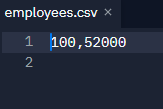
This looks good as well, as the data was correctly saved. Let’s run the program again now.
Enter the employee ID: 101
Enter the salary of the employee: 25000
Employee 101: 25000 was added.
Looking back again at the employees.csv file:
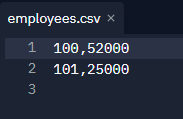
This is quite useful but it’s probably not always ideal to have to keep looking at the employees.csv file. Rather, we can create a function to output the list of employees. Remember, back when we first learned about loops, we discussed that an iterable is an object that can return its members one at a time. The enumerate() function from Python allows us to loop in the same way with the data. The enumerate() function returns the current count of the current iteration to use if we need it and the value of the item at the current iteration. In our case, this is the employee listing of the employee ID and salary within the employees list.
EXAMPLE
#display the list of employees
def list_employees(employees):
for i, employee in enumerate(employees, start=1):
print(f"{i} Employee ID: {employee[0]} (${employee[1]})")
print()
Let's break down this function that we are calling list_employees(). Here we are again passing the employees list to this function. In a for loop using i as an iterative variable, we are using the enumerate() function on the employees list with a parameter to start the count at 1 rather than the default of 0. However, we are only using that as part of the output. The print line formats the output so that it is simple to read. Remember that the {} (curly brackets) within the print() function indicate specific variables that we are replacing in the output string. So, the formatting will start with the iterative variable (i) in curly brackets, which will render as a number, then the string “Employee ID:, then another section of curly brackets that output the first element of the employees list (employee ID positioned at 0) and the salary from the employees list (positioned at 1). Notice that we are using the dollar sign ($) for currency. We could have used any currency symbol that is local to us.
Let’s see what happens when we run this function with the rest of our program.
EXAMPLE
import csv
import sys
FILENAME = "employees.csv"
#exiting the program
def exit_program():
print("Terminating program.")
sys.exit()
#read the employees from the file
def read_employees():
try:
employees = []
with open(FILENAME, newline="") as file:
reader = csv.reader(file)
for row in reader:
employees.append(row)
return employees
except FileNotFoundError as error:
print(f"Could not find {FILENAME} file.")
exit_program()
except Exception as e:
print(type(e), e)
exit_program()
#write employees to files
def write_employees(employees):
try:
with open(FILENAME, "w", newline="") as file:
writer = csv.writer(file)
writer.writerows(employees)
except Exception as e:
print(type(e), e)
exit_program()
#add employee to the list
def add_employee(employees):
empid = input("Enter the employee ID: ")
sal = input("Enter the salary of the employee: ")
employee = [empid,sal]
employees.append(employee)
write_employees(employees)
print(f"Employee {empid}: {sal} was added.\n")
#display the list of employees
def list_employees(employees):
for i, employee in enumerate(employees, start=1):
print(f"{i}. Employee ID: {employee[0]} (${employee[1]})")
print()
employees = read_employees()
list_employees(employees)
Directions: Now go ahead and add the list_employees() function to your program. Notice that we replaced the call to the add_employee() function with the new list_employees() function. This time the program will not have input, only listing the contents of the employee.csv. Remember to keep the read_employees() and list_employees() functions at the bottom. When finished, run the program.
1. Employee ID: 100 ($52000)
2. Employee ID: 101 ($25000)
The output is much cleaner now as we have a centralized place to see the list of employees with the employee ID and the salary for each.
with
The with statement (a reserved keyword) is used with the open() function and simplifies exception handling as it incorporates all of the common file tasks automatically. This includes errors in finding the files, the process of closing the file, and other common issues.
csv.reader()
The csv.reader() function, which is part of the csv module, takes a line from the file and splits the data into individual data elements if the data is separated by a comma.
csv.writer()
The csv.writer(), which is part of the csv module, outputs data and automatically adds in commas and quotes to separate out those data elements into .csv file format.
writerows()
The writerows() function, part of the csv module, takes the input from the data lists and adds in the commas and quotes one line at a time.
enumerate()
The enumerate() function returns back the current count of the current iteration to use if we need it and the value of the item at the current iteration.
Next, let’s create a function that will remove an employee from the file based on the employee ID.
EXAMPLE
#delete an employee based on ID
def delete_employee(employees):
found = False
number = input("Enter in the employee ID: ")
for i, employee in enumerate(employees, start=0):
if (employee[0] == number):
print(f"Employee was deleted.\n")
employee = employees.pop(i)
found = True
if (found == False):
print("Employee was not found.\n")
else:
write_employees(employees)
In this function, we are calling delete_employee(). We again passed in the employees list. We then set a variable called found to False initially (only if an employee ID was found later would this variable be changed to True). We will prompt the user for an employee ID, placing the input in a variable number. In the for loop again, using i as an iterative variable (remember we are using this variable locally within the function so using i again as the variable name is fine), we are using the enumerate() function on the employees list and using the start parameter to start the default at 0. Using an if statement on each iteration of the loop, it will compare the user’s input (number) with employee IDs of the list. If found, it will print “Employee was deleted” to the screen and use the .pop() method to remove the element from the list. Then, the found variable is set to True. Once the loop has moved through all elements of the list and completed, the final if statement will check if an employee ID was found or not. If it was not found (found still set to False) it will output that “Employee was not found”; otherwise, it will call the write_employees() function that will write an updated list with the element removed.
Let’s give it a try now.
EXAMPLE
import csv
import sys
FILENAME = "employees.csv"
#exiting the program
def exit_program():
print("Terminating program.")
sys.exit()
#read the employees from the file
def read_employees():
try:
employees = []
with open(FILENAME, newline="") as file:
reader = csv.reader(file)
for row in reader:
employees.append(row)
return employees
except FileNotFoundError as error:
print(f"Could not find {FILENAME} file.")
exit_program()
except Exception as e:
print(type(e), e)
exit_program()
#write employees to files
def write_employees(employees):
try:
with open(FILENAME, "w", newline="") as file:
writer = csv.writer(file)
writer.writerows(employees)
except Exception as e:
print(type(e), e)
exit_program()
#add employee to the list
def add_employee(employees):
empid = input("Enter the employee ID: ")
sal = input("Enter the salary of the employee: ")
employee = [empid,sal]
employees.append(employee)
write_employees(employees)
print(f"Employee {empid}: {sal} was added.\n")
#display the list of employees
def list_employees(employees):
for i, employee in enumerate(employees, start=1):
print(f"{i}. Employee ID: {employee[0]} (${employee[1]})")
print()
#delete an employee based on ID
def delete_employee(employees):
found = False
number = input("Enter in the employee ID: ")
for i, employee in enumerate(employees, start=0):
if (employee[0] == number):
print(f"Employee was deleted.\n")
employee = employees.pop(i)
found = True
if (found == False):
print("Employee was not found.\n")
else:
write_employees(employees)
employees = read_employees()
list_employees(employees)
delete_employee(employees)
Directions: Now go ahead and add the delete_employees() function to your program. Remember to keep all the function calls at the bottom. When finished, run the program. Input an employee ID that is in the employee.csv file (we are using 100 in the example). You should see the following.
1. Employee ID: 100 ($52000)
2. Employee ID: 101 ($25000)
Enter in the employee ID: 100
Employee was deleted.
Looking at the employees.csv file, the result is correct; now only employee ID 101 is left.
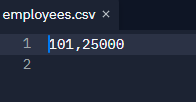
If we run the program again and try to enter in 100, it should prompt us that the employee was not found.
1. Employee ID: 101 ($25000)
Enter in the employee ID: 100
Employee was not found.
Now that we have this program, let’s create a function to truly make this a program. We’ll set up a basic menu that will allow the user to know how to run the program to call each of these functions with a basic menu program.
EXAMPLE
def display_menu():
print("The Employee Salary List program")
print()
print("LIST OF COMMANDS")
print("list - List all employees")
print("add - Add an employee")
print("del - Delete an employee")
print("exit - Exit program")
print()
Here we have a function called display_menu(). Right now it is just an output of what is available in our program. We will give the user the list of commands that are expected to be used to access different functions of the program.
And now for the last part.
EXAMPLE
display_menu()
employees = read_employees()
while True:
command = input("Command: ")
if command.lower() == "list":
list_employees(employees)
elif command.lower() == "add":
add_employee(employees)
elif command.lower() == "del":
delete_employee(employees)
elif command.lower() == "exit":
break
else:
print("Not a valid command. Please try again.\n")
print("Ending Salary Program")
We are going to remove all past calls at the bottom of the program and replace those with this first call to the display_menu() function. Calling the display_menu() function gives the user the list of commands on the screen. We then read and build the employees list from the employee.csv file. After the list is set up, a while loop is set to indefinitely iterate by passing in True. This allows the user to perform actions on our employees list using the functions we have created. The while loop will continue to iterate until the exit command is entered. Once exit is entered, the break statement will terminate the while loop and allow the final print() function to write “Ending Salary Program” to the screen. With the added conditionals inside the while loop, if any command is not entered correctly, it will fall to the else statement, producing an output to the user that their input was not a valid command and to please try again.
The completed program will look like the following:
EXAMPLE
import csv
import sys
FILENAME = "employees.csv"
#exiting the program
def exit_program():
print("Terminating program.")
sys.exit()
#read the employees from the file
def read_employees():
try:
employees = []
with open(FILENAME, newline="") as file:
reader = csv.reader(file)
for row in reader:
employees.append(row)
return employees
except FileNotFoundError as error:
print(f"Could not find {FILENAME} file.")
exit_program()
except Exception as e:
print(type(e), e)
exit_program()
#write employees to files
def write_employees(employees):
try:
with open(FILENAME, "w", newline="") as file:
writer = csv.writer(file)
writer.writerows(employees)
except Exception as e:
print(type(e), e)
exit_program()
#add employee to the list
def add_employee(employees):
empid = input("Enter the employee ID: ")
sal = input("Enter the salary of the employee: ")
employee = [empid,sal]
employees.append(employee)
write_employees(employees)
print(f"Employee {empid}: {sal} was added.\n")
#display the list of employees
def list_employees(employees):
for i, employee in enumerate(employees, start=1):
print(f"{i}. Employee ID: {employee[0]} (${employee[1]})")
print()
#delete an employee based on ID
def delete_employee(employees):
found = False
number = input("Enter in the employee ID: ")
for i, employee in enumerate(employees, start=0):
if (employee[0] == number):
print(f"Employee was deleted.\n")
employee = employees.pop(i)
found = True
if (found == False):
print("Employee was not found.\n")
else:
write_employees(employees)
def display_menu():
print("The Employee Salary List program")
print()
print("LIST OF COMMANDS")
print("list - List all employees")
print("add - Add an employee")
print("del - Delete an employee")
print("exit - Exit program")
print()
display_menu()
employees = read_employees()
while True:
command = input("Command: ")
if command.lower() == "list":
list_employees(employees)
elif command.lower() == "add":
add_employee(employees)
elif command.lower() == "del":
delete_employee(employees)
elif command.lower() == "exit":
break
else:
print("Not a valid command. Please try again.\n")
print("Ending Salary Program")
Directions: Now go ahead and add the display_menu() function to your program. Then, add the call to that function, the read and build of the employees list, the while loop of all commands, and finally, the last print() function indicating the end of the program. All of this goes at the bottom of the program like shown above.
Now we can give this program a try and see if the results from the employee class program are as expected.
The Employee Salary List program
LIST OF COMMANDS
list - List all employees
add - Add an employee
del - Delete an employee
exit - Exit program
Command: list
1. Employee ID: 101 ($25000)
2. Employee ID: 100 ($80000)
Command: add
Enter the employee ID: 300
Enter the salary of the employee: 40000
Employee 300: 40000 was added.
Command: list
1. Employee ID: 101 ($25000)
2. Employee ID: 100 ($80000)
3. Employee ID: 300 ($40000)
Command: del
Enter in the employee ID: 100
Employee was deleted.
Command: list
1. Employee ID: 101 ($25000)
2. Employee ID: 300 ($40000)
Command: exit
Ending Salary Program
Everything looks accurate. Now the next time we launch the program, it should work exactly as expected with the employees list available to start with.
To see the final version of this program visit Sophia's Python code page
Source: THIS CONTENT AND SUPPLEMENTAL MATERIAL HAS BEEN ADAPTED FROM “PYTHON FOR EVERYBODY” BY DR. CHARLES R. SEVERANCE ACCESS FOR FREE AT www.py4e.com/html3/ LICENSE: CREATIVE COMMONS ATTRIBUTION 3.0 UNPORTED.