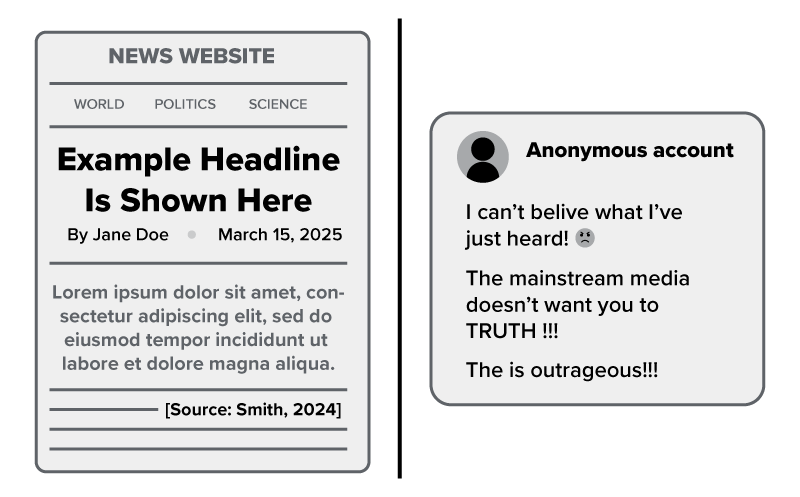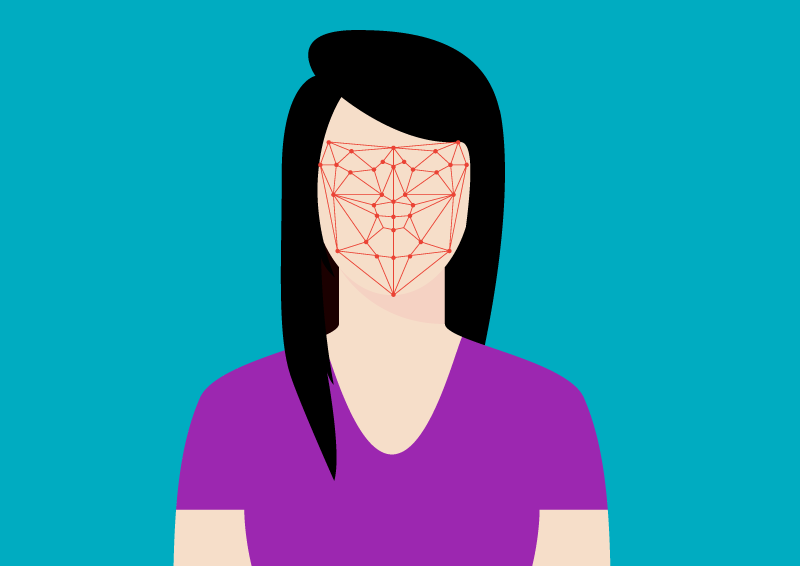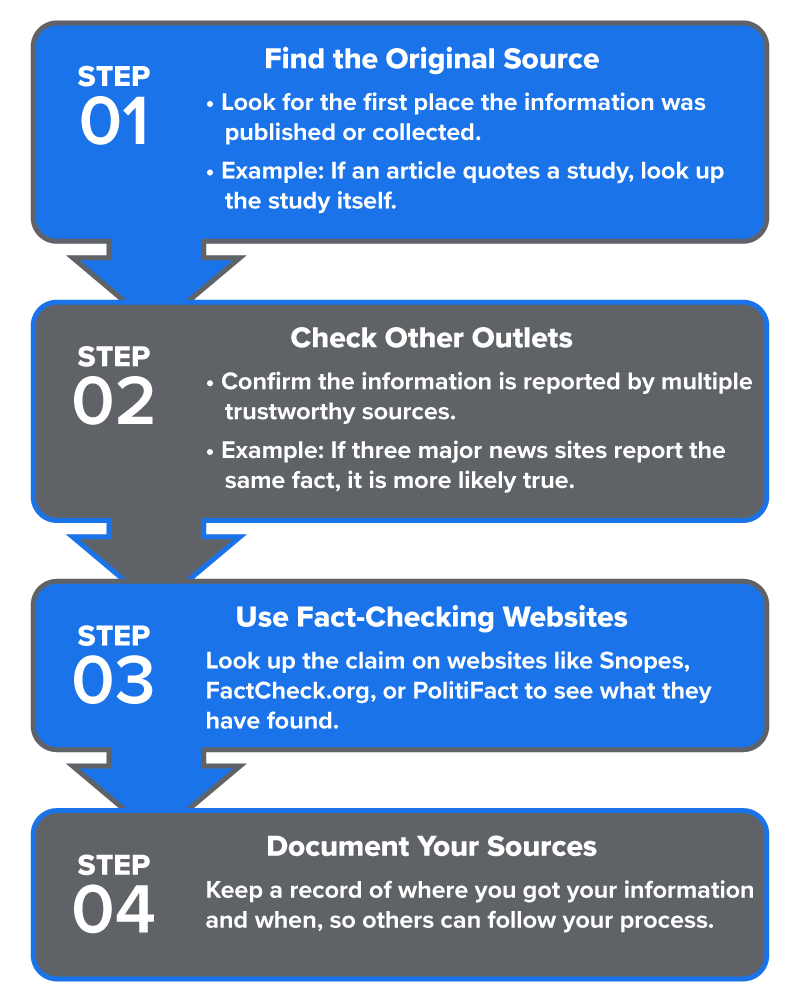In the previous lesson, you explored computer ethics and the responsible use of technology. In this lesson, you will develop practical skills for finding and evaluating information online. Specifically, this lesson will cover:
-
Think about the last time you searched for information online for work. How did you decide which sources to trust? Learning to evaluate sources quickly and accurately is essential for making informed decisions in professional situations.
1. Understanding Credibility and Bias
Before you can decide whether to trust what you find online, it helps to know how to recognize when a source is trustworthy—and when it is not. That is where credibility and bias come in.
Credibility refers to a source’s trustworthiness. It usually comes from expertise, accuracy, and transparency—openness about sources, methods, and potential biases.
Look for the author’s name, their qualifications or background, the date of publication, and whether the source includes supporting evidence like citations, data, or links to original material.
-
EXAMPLE
A research article with an author’s name and cited sources is more credible than a post with no author or references.
A credible source should also be free from excessive errors or sensational claims, and it should make any potential conflicts of interest clear.
Bias means that the source favors one point of view. Biased sources might leave out facts or use emotional language to push an opinion.
-
See the two headlines about the same topic, where one sounds dramatic and the other is calm and neutral. Which do you trust more, and why?
- Trade War Escalates After Talks Implode
- Trade Talks Fail, Deal in Doubt
Watch out for the following signs of bias:
- Emotional words like “disaster,” “amazing,” or “unbelievable” that are meant to make you feel something instead of just sharing facts
- One-sided stories that only show a single opinion and leave out other perspectives
- Statements that sound too broad, like “everyone agrees” or “this always happens”
- Information that sounds too perfect or matches the author’s opinion too closely
- Missing details, like a quote or number with no explanation of where it came from
- No mention of other views, which can be a sign that the source wants you to agree with it instead of thinking for yourself
The image below compares two types of online content: a credible news article and a biased social media post. Notice how the news article includes the author’s name, publication date, and a source, while the post uses emotional language and dramatic punctuation, has typos and grammatical errors, and lacks any verifiable information. These visual cues can help you quickly assess the difference between trustworthy reporting and emotionally charged, biased reporting.
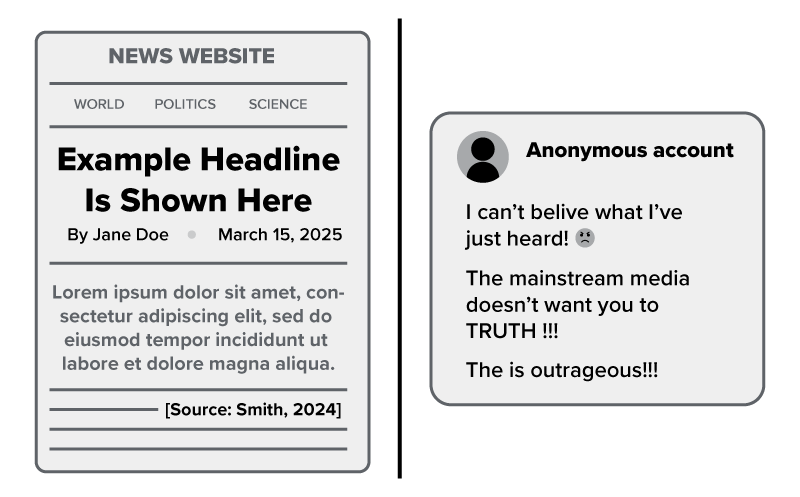
-
To explore how to evaluate the credibility of information in more depth, check out this optional supplemental reading:
Evaluating Sources
-
Trustworthy sources show where they gathered their information from. Biased ones try to tell you what to think.
-
- Credibility
- The quality of being trusted based on expertise, accuracy, and transparency.
- Bias
- A tendency to present information while favoring one perspective over others.
- Transparency
- Openness about where the information mentioned came from, how work was done, and any personal interests that might affect fairness or judgment.
2. Locating Reliable Sources
Once you know what credibility looks like, where do you find reliable information?
Start with these types of sources:
- .gov sites that provide government statistics and reports
- .edu sites that contain universities and academic studies
- Professional organizations that follow industry insights and guidelines
- News outlets adhering to editorial standards that ensure accuracy and fairness
-
EXAMPLE
A health department website (.gov) is usually more reliable than a random blog.
Also, consider the purpose of a site. Not all information is created with the same goal. Some sources are intended to educate, while others may aim to promote a product or idea.
-
EXAMPLE
A company website that promotes its own product may highlight benefits but leave out drawbacks or competitor comparisons.
This is why it is also important to know what kind of source you are using. Whether you are looking at a primary source or a secondary source can make a big difference.
A primary source—such as a research study or official report—brings you close to the original information. A secondary source—such as a news article summarizing a study—adds interpretation or commentary.
Knowing the difference can help you decide which one is better for your situation and how much you should trust or verify what you are reading. The table below details these differences.
|
Primary Sources
|
Secondary Sources
|
|
Original, firsthand information
|
Interpretations, summaries, or analyses of primary sources
|
|
Created by people directly involved in the event
|
Created by people reporting on or analyzing others’ work
|
|
Often raw data or original documents
|
Often condensed, contextualized, or opinion based
|
|
Best for verifying original claims or facts
|
Useful for understanding interpretations or multiple views
|
|
Examples: research reports, official statistics, and interviews
|
Examples: news articles, blog posts, and reviews
|
-
Read a short article or blog post online. Can you tell if it is a primary source or a secondary source? Look for clues like who created it, whether it includes original data or just summarizes someone else’s work, and how much interpretation is added.
-
The best sources are clear, consistent, and from experts or official channels.
-
- Editorial Standards
- Guidelines that ensure news and published content are accurate and fair.
- Primary Source
- Firsthand information, like original reports or studies.
- Secondary Source
- Information that summarizes or interprets primary sources.
3. Spotting Misinformation and Deepfakes
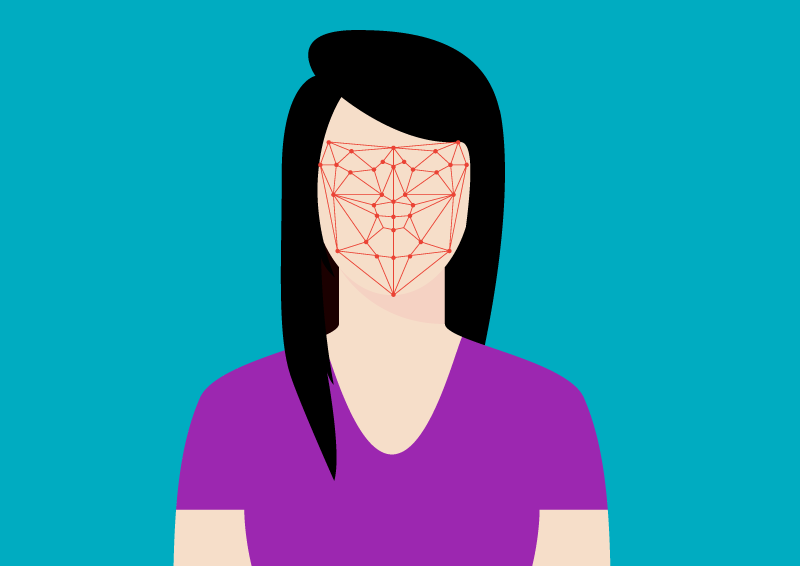
Even when a source looks reliable, it may contain false or misleading information. Some content is designed to look real on purpose—and that is what makes it dangerous.
Let’s break down three important terms.
|
Term
|
What It Means
|
|
Misinformation
|
False information, even if shared by mistake
|
|
Disinformation
|
False information shared on purpose to mislead people
|
|
Deepfakes
|
Fake videos, images, or audio created using AI to appear realistic and authentic
|
IN CONTEXT: Spotting a Deepfake Before It Spreads
A customer service representative sees a video on social media that shows a well-known expert warning about a major data breach.
The video looks real and is spreading quickly online. But something feels off—the expert’s mouth movements do not quite match their voice, and no trusted news sites are covering the story.
The representative decides to pause before sharing it. They reverse image search the video and find out it is a deepfake.
By recognizing the signs and double-checking, they avoid spreading false information and protect the company’s reputation.
Here are a few common warning signs that a piece of content might be misleading or manipulated:
- Shocking headlines that try to grab your attention with extreme or emotional language; these are often designed to go viral, not to inform
- Urgent calls to share, such as “Share this before it gets deleted!”; these pressure readers to spread content quickly without verifying it
- A lack of sources or vague references like “Experts say . . .” that do not name who or where the information comes from
- Low-quality visuals or audio, like unnatural lighting, mismatched voice and lip movements, or flickering facial features, which can be clues that a video is a deepfake
- Out-of-context quotes or clips, especially if they seem exaggerated or unusual for the person being shown
If you see these signs, it is a good idea to pause and double-check before you trust or share such information.
-
Find a surprising news claim. Can you find at least two reliable sources that confirm it?
-
If a claim appears overly dramatic or emotional, pause to verify it before you trust or share it.
-
- Misinformation
- False information shared by mistake.
- Disinformation
- False information shared on purpose to mislead.
- Deepfakes
- Fake videos, audios, or images created with AI that are designed to impersonate real people or events.
4. Verifying What You Find
Even when a source looks reliable, double-checking is key. This process is called verification, and it helps you avoid errors and protect your professional reputation.
Verification includes steps like finding the original source, cross-referencing with other reliable outlets, using fact-checking websites, and maintaining good documentation of your findings. These steps are detailed in the flowchart below.
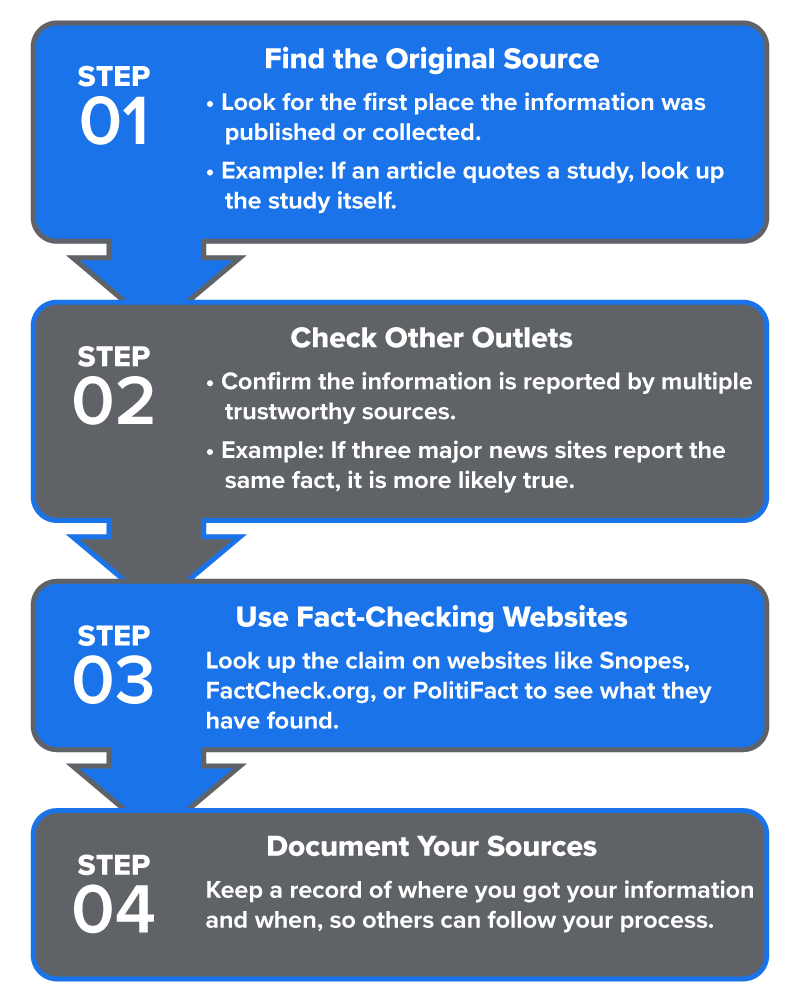
-
Pick a specific fact or number that you have seen online, such as a workplace trend, a percentage, or a claim about a product. Can you find out where it came from originally? Did anything change or get left out as it was shared?
-
Verifying shows that you are careful, credible, and committed to getting things right.
-
- Verification
- The process of double-checking information to confirm its accuracy.
- Original Source
- The first place where information was published or collected.
- Cross-Referencing
- Checking information across multiple sources.
- Fact-Checking
- Looking up whether a claim is true using trusted references.
- Documentation
- Keeping a record of where information came from and how it was verified.
In this lesson, you explored how to recognize trustworthy and one-sided sources by understanding credibility and bias.
You also explored various aspects of locating reliable sources like government, university, and professional websites and learned the difference between primary and secondary sources.
Then, you focused on spotting misinformation and deepfakes by checking for emotional headlines, vague sources, and poor-quality media.
Finally, you worked on verifying what you find by tracing facts to the original source, checking other outlets, using fact-checking sites, and documenting your steps.
These skills help you make smart, informed choices and share information that others can trust. In the next lesson, you will learn how to write professional emails and communicate clearly in digital workplaces.