Table of Contents |
So, your Python Journal is nearly complete! There is only one item left to add to the journal, and that is the Replit share link. Time for others to see your great work. Follow the steps below to get your Replit share link.
Note: There is a video in the first lesson of Unit 4 (Python Touchstone Overview) that describes the process of obtaining (generating) your Replit join/share link. Please visit the ‘Help Videos’ section of this lesson to watch the video if needed.
Step 1: In Replit and your project program, select the ‘Invite’ button in the top right-hand corner of the screen.
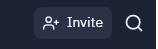
Step 2: When the invite pop-up window appears, select the ‘Generate a join link’ button at the bottom.
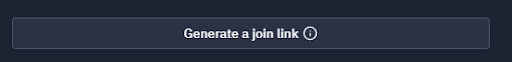
Step 3: A join link will be generated; copy by either highlighting the URL or selecting the ‘Copy’ button (blue chain icon).
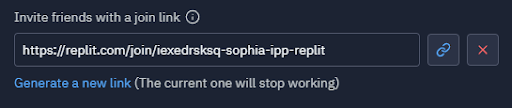
IMPORTANT: Each time you generate a join link, the previous link will not work anymore. Make sure that only the final join link is added to your Python Journal. If the graders cannot access your Replit Program, you will not receive a grade for this project.
Step 4: Add this copied Replit join link as your sixth journal entry.

Step 5: Remember to add this link to the first page of your Python Journal as well.
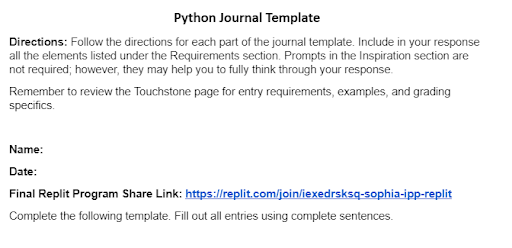
Directions: If you are ready, review the steps above and generate your Replit join/share link. Add the link to both areas on your Python Journal. With the two Replit share links in place on your journal, you should be ready for submission.
If we preview the Example Python Journal Submission document, we will see a completely finished journal now that Part 6 and the first page have the link included. This journal is ready for submission.
To see the final version of this program visit Sophia's Python code page
Now that your Python Journal is complete, let’s review it first before submitting it. Make sure the following is complete:
Note: There is a video in the first lesson of Unit 4 (Python Touchstone Overview) that describes the process of submitting the Touchstone. Please visit the ‘Help Videos’ section of this lesson to watch the video if needed.
If you are ready to submit your journal, please follow the steps below to submit your Python Journal for the final Touchstone.
Step 1: Visit the Unit 4 Touchstone: Python Final Project’s page.
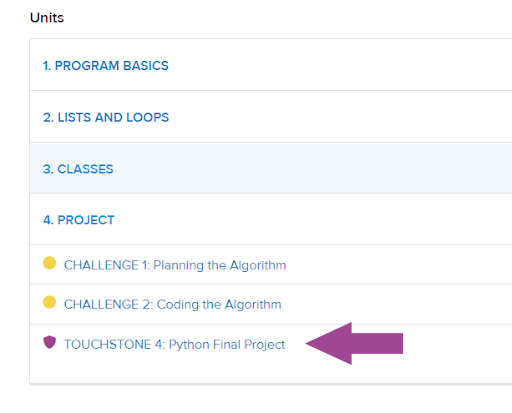
Step 2: In the top right-hand corner of the page, select the ‘SUBMIT TOUCHSTONE’ button.

Step 3: Once the Submit Touchstone pop-up window appears, select the ‘Choose File’ button.
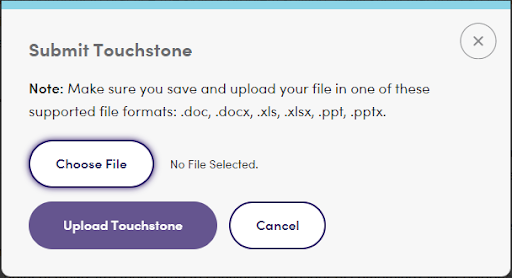
Step 4: Here you have two choices to add the journal. You can select the 'Choose File' button again to search your system for the file to add, or you can drag and drop the file to this upload feature.
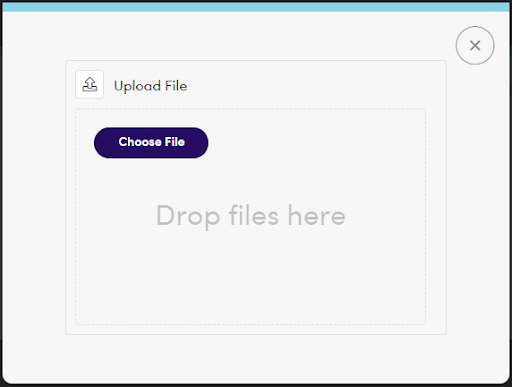
Step 5: Finally, to submit the Touchstone, select the 'Upload Touchstone' button.
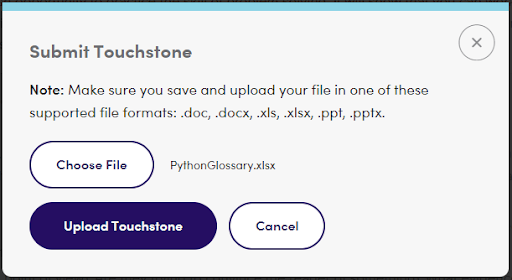
Note: On the top left side of the Touchstone page, you will notice three icons that indicate the status of the Touchstone. Once submitted, the 'Submitted' icon is now highlighted.
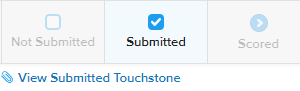
Directions: When you have reviewed your Python Journal and feel it is complete, follow the steps above and submit your Touchstone.

Congratulations on submitting your Touchstone! This also marks the completion of this course. Even though this was an introductory course to the Python programming language, this was not an easy course. You should be commended on your perseverance.
So what’s next, now that you have some basic skills in Python programming?
Writing programs can be a very creative and rewarding activity. You can write programs for many reasons, ranging from making your living to solving a difficult data analysis problem to having fun to helping someone else solve a problem. And since you’ve completed this class, you can begin to be both the programmer and the end-user of your programs. As you gain skills as a programmer and programming feels more creative to you, your thoughts may turn toward developing programs for others.

Next time that you do something that’s manual, think about how you could potentially automate it to make it more efficient. There are always ways to help you avoid making constant mistakes and errors if you have to do things manually. Perhaps it could be creating a user registration list, making a fantasy football league, getting a list of guests for a party, or building a grocery list or another game. The possibilities are endless—if you can think about it, you can build it!
Computer programming is an art form. In fact, one of the best books on programming is called "The Art of Computer Programming" written by one of the seminal leaders of computing, Donald Knuth. He started this book, which turned into a series of them, way back in 1968, and although this is an old work now, the principles introduced in it are still applicable today. Write your programs as if you are painting a work of art. Keep them simple, but make them elegant like a work of art. The world will appreciate your contribution.
Remember as well that typically, you will have many other developers to work with you so don’t worry if a program seems daunting to you. A team environment can make it much easier when you’re building smaller parts at a time. Go out and build some programs!
Source: THIS CONTENT AND SUPPLEMENTAL MATERIAL HAS BEEN ADAPTED FROM “PYTHON FOR EVERYBODY” BY DR. CHARLES R. SEVERANCE ACCESS FOR FREE AT www.py4e.com/html3/ LICENSE: CREATIVE COMMONS ATTRIBUTION 3.0 UNPORTED.